


Even with algorithmic trading, small things matter: setting up strategies, managing risks, monitoring the market. One mistake or oversight can be costly. Moontrader includes tools that automate these processes and make a trader’s life easier. In this article, we cover 4 features — what they do, why they matter, and how to use them.
Moontrader has a Triggers and Actions system for automating trading algorithms. We explained it in detail in this article, but here’s a brief overview.
The Triggers and Actions system lets you create complex, multi-level strategies without constant monitoring.
How does it work?
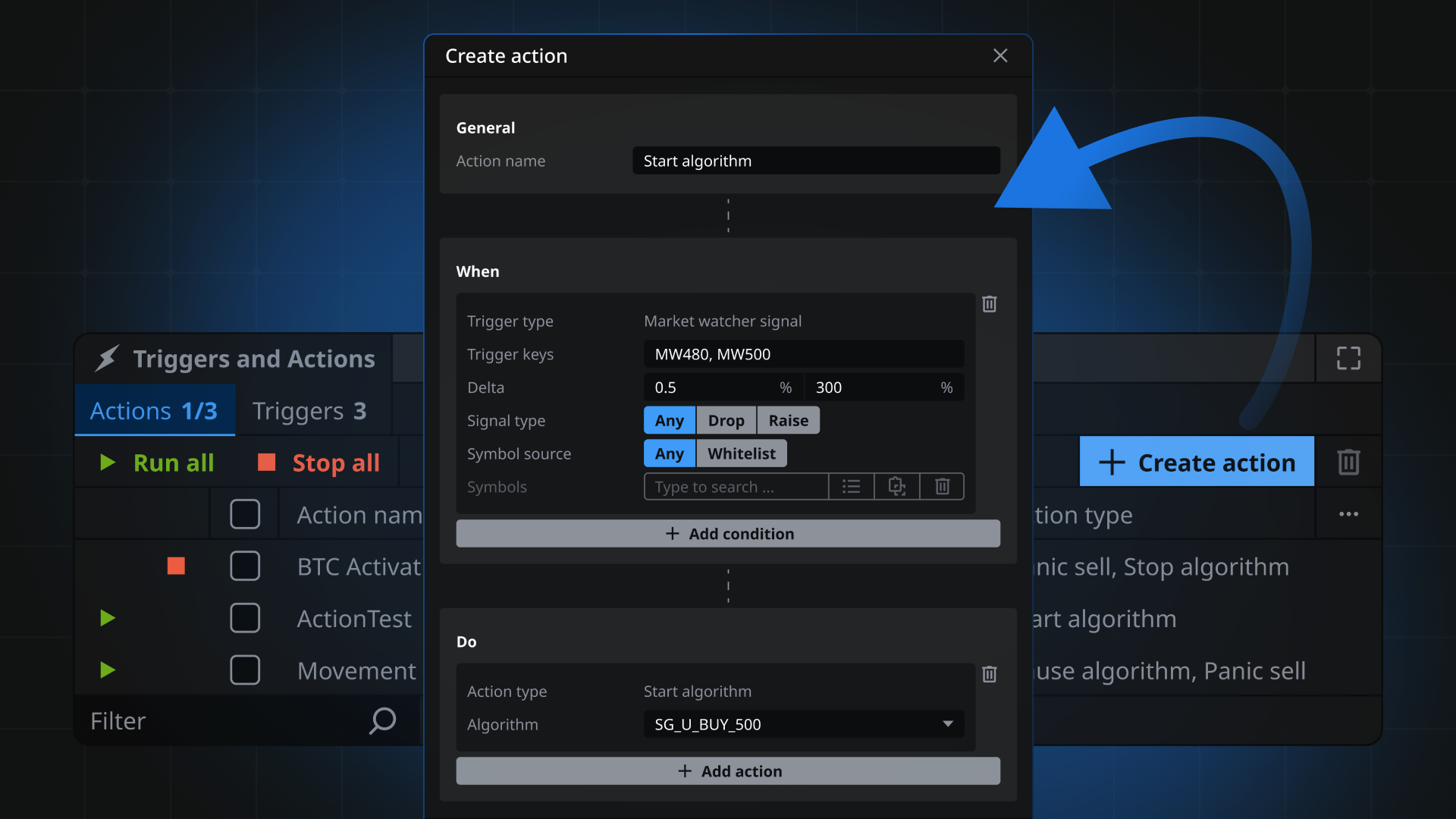
Why is it needed?
Auto Price Down is an adaptive Take Profit in Moontrader. This function gradually moves the TP closer to the current price based on user-defined conditions, helping you lock in profits even if the price doesn’t reach the original TP level.
How to set it up?
Set values for the timer, step, and minimum threshold — and the terminal will start adjusting TP after the order is placed.
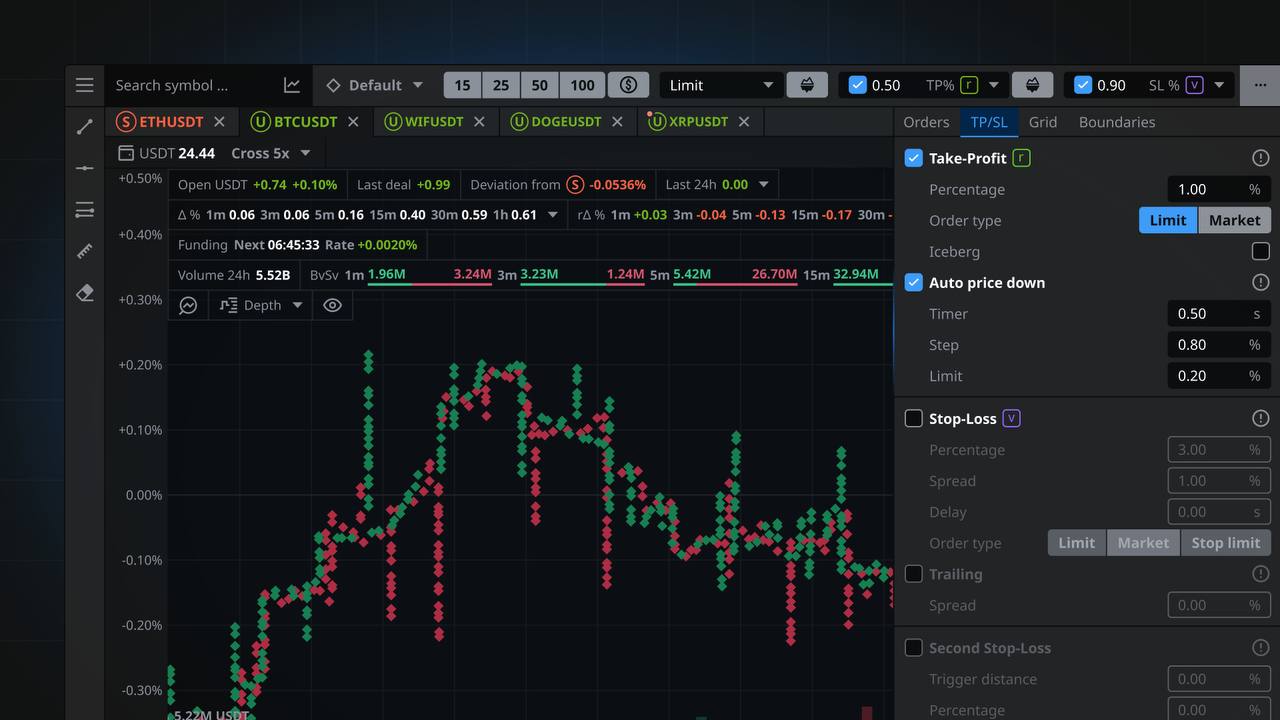
Why is it needed?
This feature is useful when the market doesn’t reach the target but also doesn’t reverse sharply. It lets you exit with profit instead of missing the moment.
Lifehack: If your strategy requires instant position closing, enter a negative TP — the limit order will become a market order.
In the latest Moontrader version, Stop Loss has become even more reliable. The terminal takes into account the liquidation price for each open position (retrieved from the exchange). If your SL is beyond the liquidation price, the terminal will adjust it to be before liquidation — 0.3% closer to the entry point.
Why is it needed?
Second Stop Loss
The second Stop Loss is a setting that, under certain conditions, helps you earn more than with fixed TP/SL. It works as an additional condition: when the price moves toward your TP and crosses a set level, the main SL is canceled and replaced by a second SL — closer to TP. Once triggered, it can trail the price with a step you define.
In manual trading, traders move SL to breakeven manually. In Moontrader, we automated it at the algorithm level. Moreover, once activated, it can trail the price, moving by your specified step (trailing).
If the market reverses sharply — the terminal closes the position at the second SL level.
.png)
Can orders be hidden in Moontrader? Yes — for those trading with large deposits, there’s an Iceberg function. It hides the real size of Stop Loss and Take Profit orders so they aren’t visible in the exchange order book and can’t be seen by other market participants.
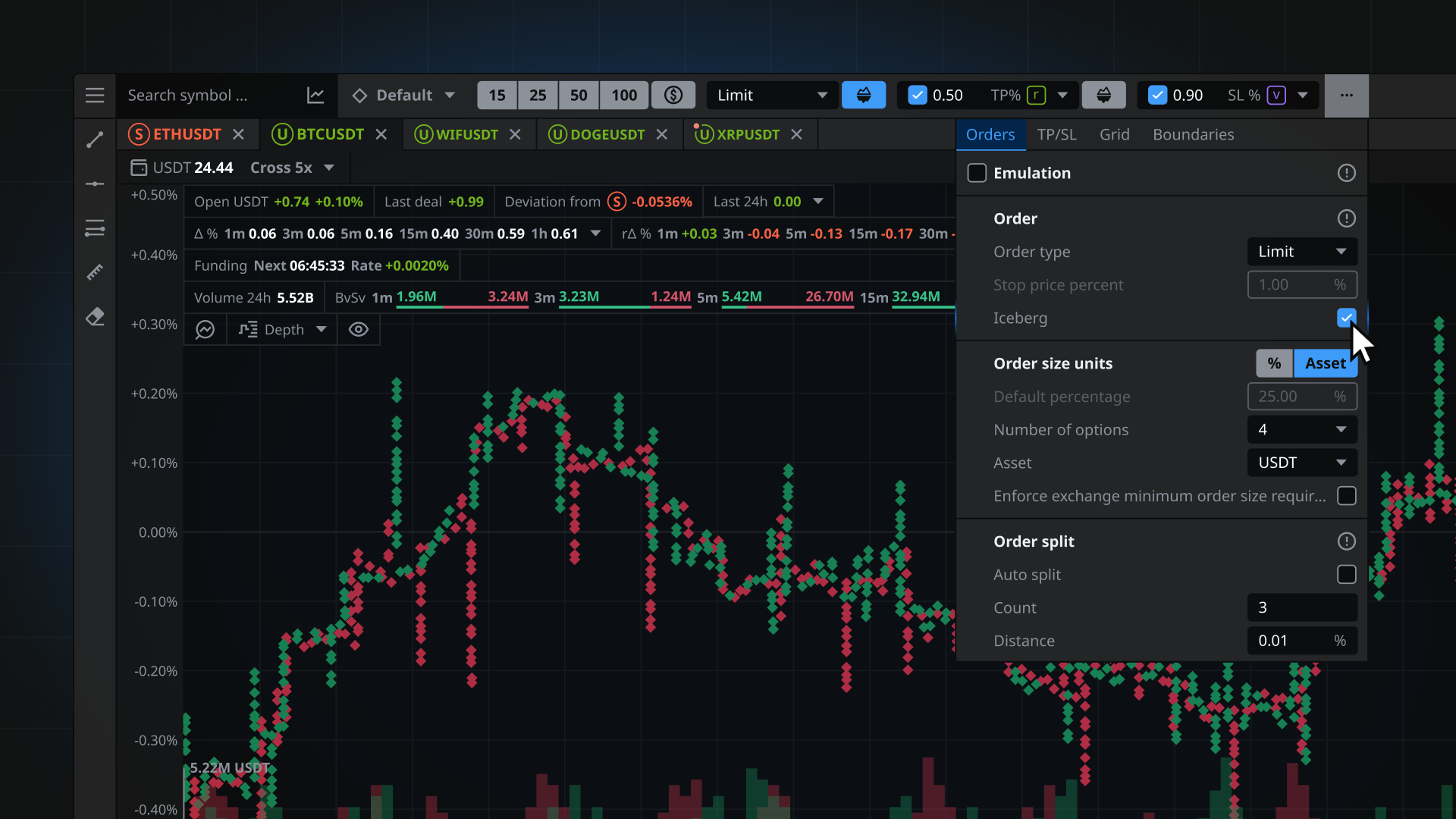
Why is it needed?
Moontrader isn’t just a terminal — it’s a powerful tool that automates trading and protects your money. Triggers and Actions, Auto Price Down, the updated Stop Loss, and Iceberg help you trade more efficiently and with more confidence.
Already using Moontrader? Try these features to simplify your trading management.
Not with us yet? Download Moontrader, customize it to your needs, and grow your profits. Use our referral links to get exchange fee discounts, bonuses, and a free unlimited MoonTrader license:
Need help setting it up? Contact support.
Check us out on





















© 2024 MTSS Development OU, Estonia. All rights reserved.
Disclaimer: Moontrader is not a regulated entity. Trading involves substantial risks, and past performance is not indicative of future results. The profits shown in product screenshots are for illustrative purposes and may be exaggerated. Only engage in trading if you possess sufficient knowledge. Under no circumstances shall Moontrader accept any liability to any person or entity for (a) any loss or damage, in whole or in part, caused by, arising out of, or in connection with transactions involving our software or (b) any direct, indirect, special, consequential, or incidental damages. By using Moontrader's services, you acknowledge and accept the inherent risks involved in trading and agree to hold Moontrader harmless from any liabilities or losses incurred. It is essential to review and understand our Terms of Service and Risk Disclosure Policy before using our software or engaging in any trading activities. Please consult legal and financial professionals for personalized advice based on your specific circumstances.
All trademarks and copyrights belong to their respective owners. MoonTrader ecosystem is a registered trademark of MTSS Development OU, Estonia.